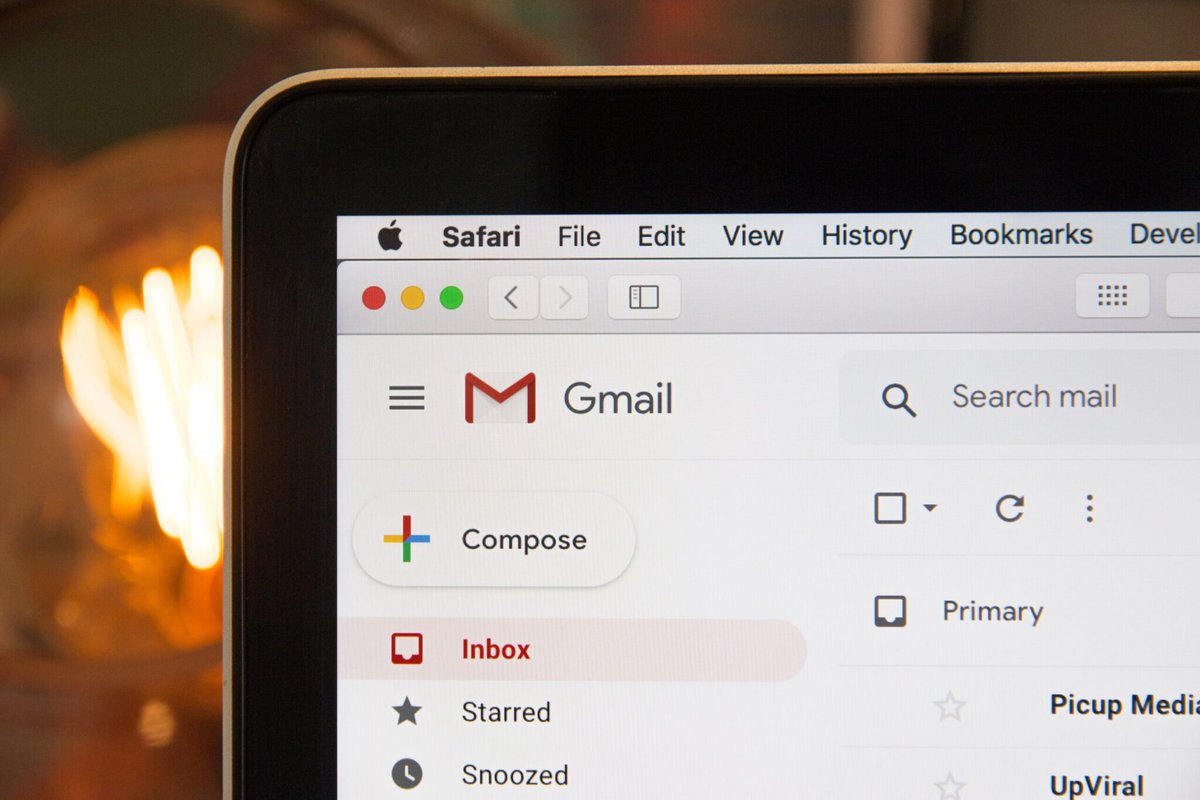Summary
Are you overwhelmed by email? Would you love to get to inbox zero? Here’s an inbox zero method that’s easy to implement. This is part three of an eight-part series on how to manage your email inbox.
An Inbox Zero Method to Help You Get to Inbox Zero Every Day
Impossible, I hear you cry! Not if you follow my Inbox Zero Method in this post. You should aim to deal with each email only once, that will help you get to Inbox Zero. Here’s how I do this:
- If an email doesn’t need a response, then I archive it or delete it.
- I am ruthless about unsubscribing from everything I can.
- If an email can be responded to in under two minutes, I do it there and then, and then archive or delete it.
- If an email needs a longer response I flag it, meaning it appears in my Microsoft To-Do List as a Task, and then I move that email to one of three folders in my email system: Action Support (meaning an email I need to action at a later date), For Discussion (I need to discuss the contents of the email with someone who I will meet at a later date) or Waiting For Support (I am waiting for someone else to take action on the contents of the email). I archive or delete the emails from those folders once I am prompted to deal with them by Microsoft To-Do.
I go through this routine with my inbox every time I check my email (twice a day). I will do the same (once a day) with those in my CC Mail inbox and with my Bacn and other folders less frequently. These four actions allow me to get to Inbox Zero every day.
Conclusion
I am passionate about leaders (especially spiritual leaders) being as productive and effective as possible. Your ministry will have all the more impact if you can deal with administration efficiently and effectively. So now you know know one Inbox Zero Method, why not try getting to inbox zero today? And follow along for seven more tips on how to manage your inbox.
Photo by Stephen Phillips – Hostreviews.co.uk on Unsplash