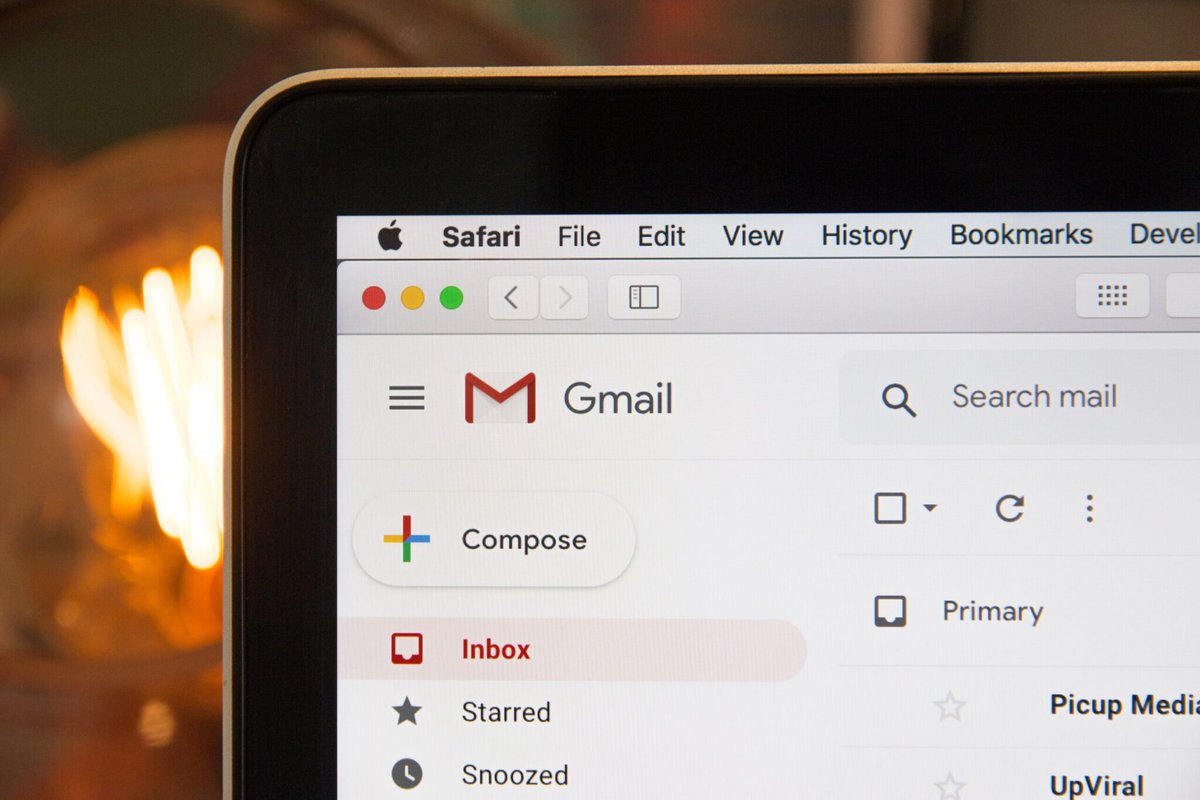Summary
Writing emails with military precision makes them highly effective and more likely to get the response you need quickly.
Table of contents
Introduction
In the modern, digitally-driven world, knowing how to write an email with military precision is an invaluable skill. It not only sets a high professional standard but also fosters stronger and more effective communication. When you pen an email with the sharpness and clarity of a military command, you eliminate the ambiguity and ensure your message is understood and acted upon promptly.
The concept of how to write an email with military precision may seem daunting at first. Such precision in communication is often associated with strict formatting rules and no allowance for creative embellishment. However, it’s not about stripping away your individuality, but rather, it’s about communicating your ideas clearly and succinctly, just like a military operation. It’s the art of getting the right message, to the right people, at the right time.
Adopting these military-style email skills doesn’t mean you must write in Morse code or start each email with a salute! Instead, it’s about embracing the principles behind the military precision: brevity, clarity and coherence. Much like the military, your emails serve a purpose. And in this blog post, we will guide you on how to write an email with military precision, ensuring your messages hit their target every time.
How to Write an Email with Military Precision – The Heart of the Matter
The heart of learning how to write an email with military precision lies in the understanding that every word matters. Unlike casual conversations where we can afford to be verbose or vague, an email with military precision banks on brevity. This method borrows principles from the armed forces who value time, accuracy, and navigate through ambiguity. Succinctness takes the centre stage. The key is to keep the message as short and precise as possible without diluting its intent.
Decoding the Art of Subject Lines
Thinking how to write an email with military precision commences right at the subject line. It is the first thing that the recipient notices, and thus, it’s paramount that it delivers the right impression. You can liken a subject line to that of the title of a book; it should neatly encapsulate the gist of the content that follows. Always endeavour to avoid generic subject lines. Instead, resort to clear, concise descriptors that provide a snapshot of what’s inside the mail.
Use a Keyword in Your Subject Line
Use a keyword that states the purpose of the email. For example:
- ACTION: This signifies the recipient is required to take action.
- SIGN OFF: Useful if your boss is your recipient and you need them to sign an attachment or sign off something.
- INFO: Your email contains information only, and no action is required.
- DECISION: You need your recipient to make a decision.
- REQUEST: Unlike SIGN OFF, which you would probably only use with your boss, this can be used to signify a request made to anyone.
- COORD: Your email required your recipient to coordinate something, or to coordinate with you.
Give it a go. The next time you need to get your boss to sign off your annual leave form, use SIGN OFF – Annual Leave form. If you are circulating a new policy, try INFO – New HR Policy published. This may seem obvious, but without these keywords, the purpose of your email is not obvious to your recipient until he or she opens the body of the email. With these keywords, your recipient is more likely to open (and not ignore) an email where they can see from the subject line they are required to do something (e.g. ACTION: or SIGN OFF:) but it gives them the ability to postpone looking at an email that’s headed INFO: for example. Your busy colleagues will thank you for this!
The Framework of Attention
Imagine opening an email that seems to be an impenetrable wall of text. It’s quite daunting, isn’t it? The way how to write an email with military precision deals with this issue is by incorporating the ‘BLUF’ method – Bottom Line Up Front. This suggests stating the main point of the email, the ‘bottom line’, right at the beginning. This approach is helpful in a fast-paced work environment, garnering attention, and aligning the communication effectively.
The Drive of Content
The content of an email driving home the point with military precision equates to a well-crafted speech. It should encapsulate the reasoning supporting the bottom line, the relevant details, prioritising critical information first. It should also be mindful of the attention span of the reader. The mantra basically is ‘less is more’.
Here’s an example I sent recently:
Subject: INFO – Worship Meeting Plans for Sunday 30 October
Dear All
Bottom Line: Worship Meeting plan attached for this week.
Background Information:
- Huge thanks to Rob (16 Oct) and the Songsters (23 October) for leading worship in my absence.
- All your contributions to worship are much appreciated by the corps and by me.
The recipients know that no action is required because the email is marked INFO. The bottom line makes it easy to grasp the nature of the email. The background information that follows (which may not be relevant to all recipients) fills in the details behind the bottom line.
Keep It Short
Short emails are more effective than long ones. Keep sentences short. Use the active voice. If you need to include a lot of information, then use bullet points. It makes it easier to digest.
Use Links, Not Attachments
Finally, rather than attaching documents (which take up valuable server space) use links instead. Use a service like Dropbox or iCloud Drive that allows you to share attachments. This means when the recipient opens the document it will be the most up-to-date version. They can choose whether or not to download it to their server.
Cultivating the Practice
Knowing how to write an email with military precision may seem daunting at first. But with some practice, you’d be able to cultivate it as a habit. Remember the following key pointers: Be short. Be simple. Be specific.
Once you understand how to write an email with military precision, you’ll find it to be an art form. It’s a potent tool that enhances your analytical and communicative abilities and aids people in reframing their thoughts effectively. In a world drowned in words, the ability to deliver clear and concise communications is a skill that separates the efficient from the rest.’
Conclusion
Perfecting how to write an email with military precision is far from being a simple process, but it can lead to a more effective and efficient communication. Focusing on key factors such as clarity, conciseness and relevance, alongside a well-structured format is integral. Adopting the military approach to email writing not only allows one to be more disciplined and purposeful in communication, but also aids in breaching barriers of misunderstanding often set up by cumbersome and confusing content.
Building an email strategy that mirrors military precision bears relevance in all spheres of life. The benefits of understanding how to write an email with military precision are clear – it allows us to convey messages succinctly and with maximum impact. Whether in a business setting, at school, or even for personal correspondence, mastering this style of functioning can elevate your effectiveness in communication and set higher standards for future interactions.
In conclusion, achieving military precision in email writing is a valuable skill in today’s fast-paced world. Time is a rare commodity, and investing it in carving out lengthy, unclear messages is a luxury we cannot afford. So, embrace the rigour and fortitude that comes with understanding how to write an email with military precision. It’s not just about being concise, but about being effective and intentional with our words. Remember, like soldiers on a battlefield, every word matters, make yours count.
Key Takeaways
1. Understanding “how to write an email with military precision” isn’t just about brevity, but about the clarity of the message you’re conveying. It requires planning before writing, ensuring your email targets the right audience and effectively communicates your key points.
2. In mastering “how to write an email with military precision”, always make sure to simplify your message. Remove any redundant words or sentences. Military emails are about precision and directness. By keeping it simple, your audience can easily grasp the purpose of your email.
3. Part of knowing “how to write an email with military precision” is leveraging the power of structure. Much like military manoeuvres, a well-structured email allows your message to flow logically, making it easy for the reader to follow your points and understand your call to action.
4. Timing is paramount in learning “how to write an email with military precision”. Determine the best time to send your emails in order to maximise open rates. This marks the difference between a good commander and a great one, similarly between a good email strategist and an exceptional one.
5. Lastly, learning “how to write an email with military precision” means understanding the value of succinctness. Just as in military orders, every word in your email counts. Therefore, it is critical to exclude irrelevant information and focus on the core message you want to communicate.
Frequently Asked Questions
Photo by Brett Jordan on Unsplash
Related Links
- Discover How AI Can Enhance Your Pastoral Workflow!
- My Number 1 Sure Fire Rule That Will Make a Church Meeting Effective
- Becoming a Salvation Army Soldier: Do You See Exclusive or Inclusive?
- How to Take a Sabbath: The Best Way to be Ready
- Life as a Pastor: How Can We Cultivate Resilience in Ourselves and Others?
Outgoing Links
- Business Writing – http://www.businesswritingblog.com/business_writing/2012/11/email-writing-tips-from-the-military.html
- Inc.com’s Email Etiquette – https://www.inc.com/alison-green/how-to-write-clear-and-professional-emails.html
- How the military use emails – https://www.military.com/military-report/pentagon-emails-hit-inbox.html
- Grammarly’s Email Writing Tips – https://www.grammarly.com/blog/how-to-write-an-email/
- How to write an effective email – https://www.monster.com/career-advice/article/how-to-write-an-effective-email
- Email writing: Formality – https://www.macmillanihe.com/page/detail/Writing-Emails/?K=9780230291201
- Forbes’s Email Best Practices – https://www.forbes.com/sites/womensmedia/2012/06/27/how-to-write-an-email-that-people-will-actually-read/
- Harvard Business Review’s Tips on Writing Emails – https://hbr.org/2016/11/how-to-write-email-with-military-precision
- Masters In Communication’s Guide On Digital Communication – https://www.mastersincommunications.org/digital-communication/
- Lifehacker’s Email Tips – https://lifehacker.com/top-10-tricks-for-getting-better-responses-to-your-emai-5912657
Please Consider Leaving Your Feedback
Did you know you can now give each post and podcast episode on my website a star rating?
I value your feedback about what I am writing and teaching, so I can improve and try to give you content that will better nourish, challenge, and equip you for your Christian journey.
All you have to do is click on the star rating below.
Thank you!
Photo by Bermix Studio on Unsplash