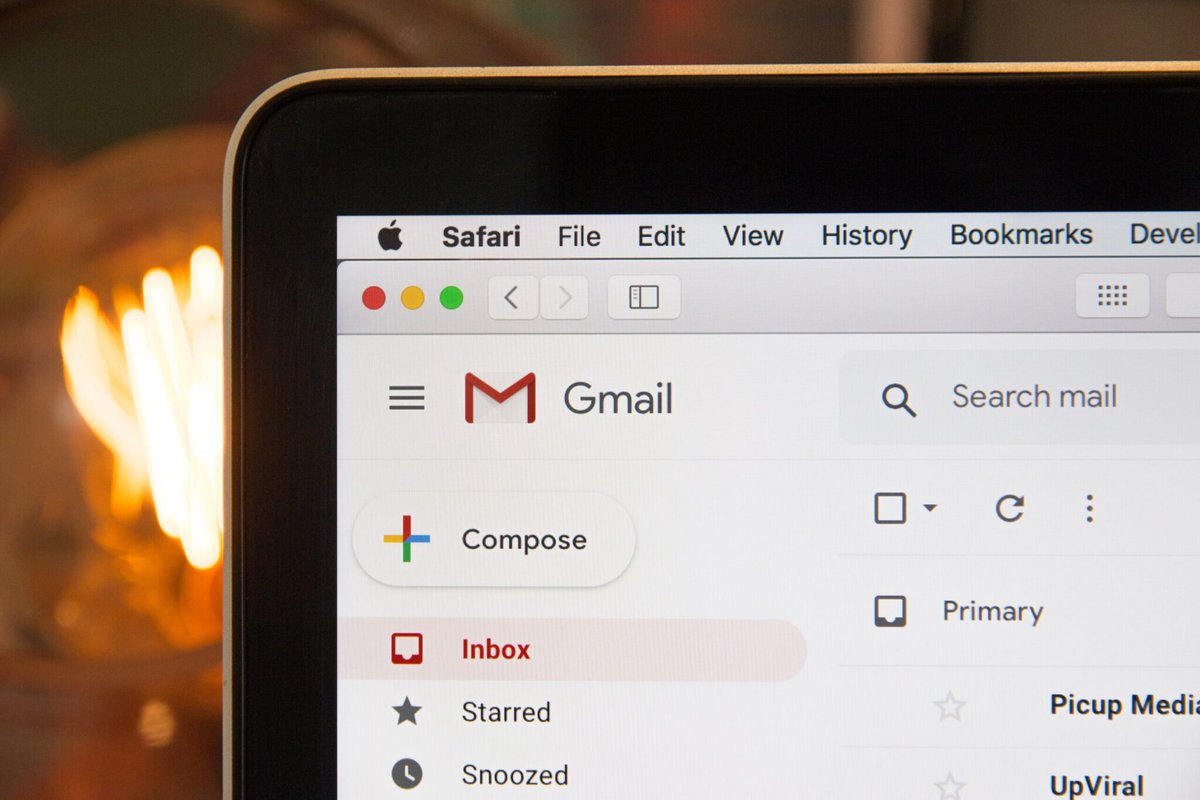Summary
Are you overwhelmed by email? Do you want to know how to manage your Outlook inbox? Here’s one lifeline for surviving email overload in Outlook. This is part two of an eight-part series.
How to Manage Your Outlook Inbox: Make Rules Your Friend
I’m focusing on how to manage your Outlook inbox here because Microsoft 365 is the system The Salvation Army currently use for email and other productivity apps. But the principles I set out are just as applicable to other email clients, most of which will have similar rule systems.
I’ve set up my Outlook inbox to filter emails for me using Mail Rules, so that they are not all in my inbox. Here are my most important filters:
- All marketing-type emails are filtered to a folder called Bacn (like Spam, but I’m actually happy to receive them!). Thanks to Andrew Jacobs on Twitter I now do this by creating a rule telling the system to move all emails containing the word unsubscribe to that folder. Before reading a recent tweet from Andrew, I used to create a separate rule for each and every newsletter email address and/or domain. His method is much quicker.
- All emails I am CC’s or BCC’d go to a folder called CC Mail. I then check this only once a day (usually during my 4:30pm check) as these emails are likely to be less important or urgent than those that address me directly.
- I ask the system to move all email receipts (I like to keep a record of when my emails were opened) to a folder called Receipts.
- When the season I am in demands, I also set up rules to move emails connected to certain types of work into separate folders. For example, in my current ministry, I could be overwhelmed by finance administration. I have therefore set up a folder for this, and created rules to move certain emails (from certain senders or with certain subject lines) into that folder. That enables me to check the emails in that folder on my terms rather than having to deal with them in my inbox.
Conclusion
I am passionate about leaders (especially spiritual leaders) being as productive and effective as possible. Your ministry will have all the more impact if you can deal with administration efficiently and effectively. So now you know know one way to manage your Outlook inbox, why not try setting up some mail rules like the ones above? And follow along for seven more tips on how to manage your inbox.
Photo by Christin Hume on Unsplash